IPTV Smarters Pro: Ultimate Guide [2024]
Welcome to the exciting world of IPTV, where the traditional television experience is revolutionised through the power of the internet. IPTV Smarters Pro is at the forefront of this innovation, offering a premium video streaming player that caters to all your live TV, VOD, Series, and TV Catchup needs.
Designed with the user in mind, this guide will provide a detailed walkthrough of IPTV Smarters Pro, ensuring that you, especially our Irish audience, can easily navigate and utilise this service.
Understanding IPTV Smarters Pro
What is IPTV Smarters Pro?

The latest version of IPTV Smarters Pro, the 2023 Version 4.0, is packed with enhancements that cater to every kind of viewer. From a new layout and UI design to master search capabilities and EPG improvements, the app is designed to provide a seamless viewing experience. Noteworthy features include:
- Parental controls.
- Support for multiple screens and users.
- Dynamic language switching.
- The ability to add external players.
For those on the go, the Picture-in-Picture and Chrome Casting feature ensures you never miss a moment of your favourite content.
Compatibility and Requirements
IPTV Smarters Pro supports a wide array of devices:
- Android: Phones, TVs, TV Boxes, FireTV Sticks, Nvidia Shields, and other Android devices.
- Smart TVs: These are available in LG & Samsung app stores.
- iOS: iPhone, iPad, TvOS (Apple TV).
- Windows/MAC: Compatible with Windows 8/10 and all macOS versions.
Setting Up IPTV Smarters Pro
Installation Process
Getting started with IPTV Smarters Pro is straightforward. Download the app from the IPTV Smarters website or the respective app store for your device. Follow the easy installation steps, and you’ll be ready to stream quickly.
Creating an Account
Once you’ve installed IPTV Smarters Pro, you’ll need to log in with the subscription details provided by your IPTV service provider. To unlock exclusive features, consider getting the premium version, which offers additional functionalities like managing EPG sources and player selection.
Configuring Your IPTV Smarters Pro
Understanding the Dashboard
The dashboard is your gateway to all the content IPTV Smarters Pro offers. You can easily navigate through live TV, movies, series, and more with a user-friendly interface. Customise your layout to match your viewing preferences and get ready to enjoy a tailored streaming experience.
Adding Your IPTV Subscription
To start watching, you’ll need to add your IPTV subscription details. The app supports various playlist formats, including M3U and JSON. If you encounter any issues, the IPTV Smarters Pro website offers support to help you resolve them quickly.
Exploring Channel Lists and VOD
With your subscription added, you can explore the vast array of channels and on-demand content available. The app’s master search feature makes finding your favourite content a breeze, and the improved EPG ensures you’re always up to date with your TV programme schedule.
Advanced Features and Customisation
Setting Up Parental Controls
IPTV Smarters Pro offers robust parental controls for those with children to keep your little ones safe from inappropriate content. You can easily set up and manage these controls within the app.
Integrating External Players
If you have a preferred media player, IPTV Smarters Pro allows for easy integration. This flexibility ensures you can watch your content how and where you want.
Using EPG (Electronic Program Guide)
Stay on top of your TV schedule with the app’s EPG feature. It’s improved with external sources, giving you a comprehensive view of what’s on and when.
Tips and Tricks for an Enhanced Viewing Experience
Network and Streaming Optimisation
To ensure the best streaming experience, ensure your network is optimised for IPTV. This can help reduce buffering and improve video quality.
Accessibility Features
IPTV Smarters Pro is designed with accessibility in mind. Customise subtitles and audio to ensure everyone can enjoy the streaming experience.
Security and Privacy Considerations
Your security and privacy are essential. IPTV Smarters Pro is a trustworthy platform, but always ensure you’re streaming content legally and respecting copyright laws.
Wrapping Up
IPTV Smarters Pro is a comprehensive and user-friendly streaming solution that brings a world of content to your fingertips. With this guide, you’re now ready to explore all that IPTV Smarters Pro offers. Remember, while IPTV Smarters Pro provides the platform, your IPTV subscription brings the content to life.
IPTV Smarters PRO FAQs
IPTV Smarters Pro is a premium video streaming player that allows users to stream content like Live TV, VOD, Series, and TV Catchup on various devices, including Android & iOS devices, Smart TVs, and macOS/Windows PCs or laptops. It is designed for end-users and requires an IPTV subscription from a service provider.
No, IPTV Smarters Pro does not include any channels or content. Users must provide their content by logging in with the details from their IPTV service provider.
IPTV Smarters Pro is compatible with Android phones, tablets, TV boxes, FireTV Sticks, Nvidia Shields, Smart TVs (LG & Samsung), iOS devices (iPhone, iPad, Apple TV), and Windows 8/10 or macOS.
Key features include Live TV, Movies, Series, and Radio Streaming support, a new UI design, EPG improvements, parental controls, multi-screen and multi-user support, VPN integration, dynamic language switching, Chrome Casting, and more.
Yes, there is a premium version of IPTV Smarters Pro that unlocks additional features such as Master Search, Parental Control, EPG Source Management, Player Selection, External Players Support, and Picture-in-Picture View.
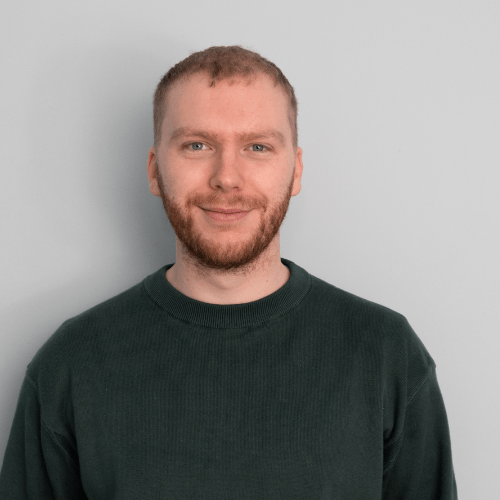
With a Bachelor of Arts (Hons) in Creative Digital Media from MTU and a career as a Digital Marketing Executive, Ciaran is at the heart of the tech scene. Passionate about technology and an avid blogger, Ciaran has a talent for making tech topics both engaging and understandable. Follow Ciaran for straightforward insights into the digital world.




